Data lakes are data storage repositories that ensure massive volumes of data in its native form – structured, semi-structured, or unstructured – can be stored for processing at a later date. In the past, data storage solutions had various components like data warehouses, data marts, and more. But now, with cloud-based platforms like the Snowflake data lake, all these are not required.
Another advantage of the Snowflake data lake is
that it has optimized computing capabilities. Even when multiple users
simultaneously execute several intricate queries, there is hardly any drop in
speed or performance.
Snowflake Data Lake has
an extendable architecture that ensures loading of databases within the same
cloud environment quickly and seamlessly. Hence, businesses do not need a specific
data warehouse or a data lake to operate on. For example, data generated via
Kafka can be transferred first to a cloud bucket from where the data is
converted to a columnar format with Apache Spark. Next, this is loaded directly
to the conformed data zone. Hence, businesses do not have to choose between a
data lake or a data warehouse.
The efficiency of Snowflake Data Lake is also
increased manifold by the ability of the platform to load native data and help
cutting-edge analysis in mixed data formats.
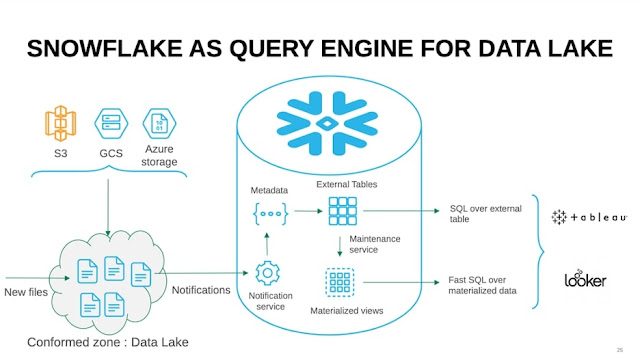
Comments
Post a Comment